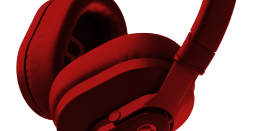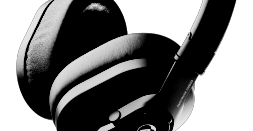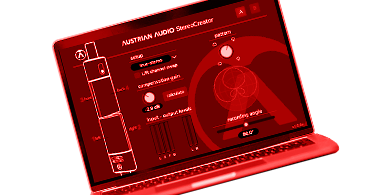After working for more than two years in our studio as an assistant and mixing engineer, I wanted to upgrade my mic locker. After searching for almost a year, this microphone caught my attention and convinced me without any compromises. While even the biggest names in professional microphones are switching towards digital switches, I wanted physical buttons to switch the polar patterns instead of installing the mic first and just then be able to change characteristics electronically. Changing the Polar Pattern in post was also something I wished to have, but most mics with that feature were only able to give two cardioid signals and had no presets for other characteristics.
Recording Stereo with one OC818
To produce a phase coherent stereo signal, you just need one OC818 in dual output mode. Place the front to the left and the rear to the right to record some. With this, you get a very usable and mono compatible signal with very small effort.
To get the most out of this special recording technique, you just need to know that you must work with panning to avoid the “hole-in-the-middle-effect”. If both signals are saved as a stereo file (they are panned hard left/right then), you just need to copy that stereo track and create a mono sum (e.g. with the PolarDesigner), so in the end you have a side- and a mid-signal.
If you captured both as separate tracks (remember to set them the same gain!) it is even easier:
Just pan both signals to the sweet spot with the desired stereo image. This is even working with mixing desks in live streaming scenarios.
With an additional cardioid microphone (e.g. OC18) you can even work more flexibly, because you can choose from different mid signals. If you want to have more focus on the sound source, take the cardioid signal, change the 818’s dual output signal with the polar designer to a figure-of-eight and process it like a mid-side recording. You want a more ambient result, so use the cardioid to fill the “whole-in-the-middle” and pan the dual output signal hard left and right. Not roomy enough? Pan each the dual output signal hard left resp. right and change another dual output track to Omni. At a concert for example, you have endless possibilities to create the best mix in Post with great compatibility for mono signals.

The power of the dual-output and the PolarDesigner in a stereo context
With two capsules captured separately, most people think towards capturing e.g. a singer in the studio without determining the polar pattern, this can also be helpful, but it is just the tip of the iceberg. In my opinion, AUSTRIAN AUDIO showed with the PolarDesigner and their dual-output the best direction to capture the most flexible stereo information. Setting the polar pattern in post by recording separate double-capsule signals is nothing new, but setting it up for different frequency bands in post is different. Looking at classical recordings, THE standard microphones were and still are the M49 and the M50, which were also used to create the beloved Decca tree.
The special about these microphones was that they were not omnidirectional only, but became narrower with increasing frequencies, which gave them a great reach to capture a whole orchestra with more focused highs and a rich low end. With the opportunities of the PolarCreator you can pick the best features of every polar pattern with one microphone. For example: To capture low end in the room but less room tone, choose an omni pattern for the low frequencies, but a super cardioid for the rest of the spectrum to minimize reverb.
Recording Stereo with multiple OC818
Having more than one OC818 at hand can make everything even more flexible, because your stereo recording can benefit a lot from its versatility. I already reported about my first attempt of doing MS-recording with one OC818, but with two units it becomes even better. With two OC818 and three inputs, you can really benefit from the double output. Instead of hoping to use the right-mid-polar-pattern for your MS, you can just setup one OC818 in dual output as the mid mic and the other one as your figure-of-eight for the side information. Due to the fact that you can determine the stereo width and your side polar pattern after the session, this setup is my personal favorite. Even if somebody would decide that a surround mix is required, you can just create it from this double MS array.
With more than one, you can also do ORTF, NOS or DIN in an advanced manner. For those who do not know, NOS and DIN are near-coincident techniques, which were developed by Dutch and German Broadcast facilities, to ensure decent mono-compatibility (With smartphones and Booms boxes this is still needed!) and a great stereo image. While the best known near-coincident technique might be the French ORTF, both other European techniques are easier to set up, regarding the fact that almost nobody can determine a 17cm spacing and a 110° angle for ORTF without any tools. The capsules are 30cm apart for NOS, 20cm for DIN, which are distances most standard stereo bars provide. Both are angled 90° to each other, which is also easy to figure out.
With a customized polar pattern, you can shape your stereo image as you want.
When you are just having two channels at your hand, utilize the OCR8 to create the desired polar pattern. A NOS with two wide cardioids for more ambiance or a hypercardioid for XY for a more focused experience leaves a lot of possibilities to experiment. With 4 inputs, you can even shape your polar pattern in post easily.
Of course, the PolarDesigner also gives the opportunity to create special polar pattern for your AB (spaced pair) recording. Due to “wholes-in-the-middle” or phasing issues, I wouldn’t recommend this technique for beginners. Recording with unmatched or different microphones and placed on the shortest stereo bar available as a spaced pair ruins many great performances, especially at certain video platforms. AB might look simple, but this is another story.
In opposite to using expensive M50 style mics for a spaced pair, you can mix everything to your (client’s) needs afterwards.

What does that mean in a practical context?
With only one OC818 you get a great main mic with stereo capabilities. For the fortieth anniversary concert of the “Jehmlich Organ” serial number 1001 in Blankensee near Berlin, I put my first OC818 at the center of the organ as a main stereo mic. With four affordable condenser microphones for outriggers and ambiance mixed slightly in, I got a stunning organ sound. Due to the OC818 as the “main pair”, the results were even coherent and compatible to a mono-signal! The videographers were also very happy to have a “main pair” with a small footprint, so more of the organ could be shown.
For the projects afterwards, I saved money to buy a second one. Because every microphone is matched by factory, it was not a problem to do my favorite near-coincident-technique NOS with the whole power of the dual output and the PolarDesigner. Now I could support the performances creatively. Sometimes, a slower piece needs more space to breath, so just use your venue’s natural ambiance instead of adding artificial reverb. For faster pieces, reducing ambiance is a must have, due to “smearing” the attack of the organ or the choir. When recording live concerts, this feature can be really handy, to deliver the best experience flexibly.
Due to 2021 being the “year of the organ”, the recording sessions with the “Jehmlich 1001” this year are done with four OC818s now. Last year I started with one as an MS-Pair, but now there will be one as the main microphone pair again, combined with two in omni as outriggers and the fourth one in dual output as a room pair in the rear.
About the author:
Samuel Wittke is a Junior Engineer at the “Tonstudio St.Michaels Heim” in Berlin, which was used by Deutsche Grammophon to record e.g. “The Amadeus Quartet” or Dietrich Fischer-Dieskau in the past. Working side by side with industry sound engineers from important live events and broadcast facilities, the mixed team of the “Tonstudio St.Michaels Heim” takes care of video streaming and sound recording during the pandemic. Studio and Engineer can be booked via https://www.st-michaels-heim.de/en/